Backup your data -- it's never too soon
The days of backing up files "locally" are long gone. If you're still using external hard drives, USB flash drives, tape drives, other computers at home or in the office, or CDs and DVDs you drive to a safe deposit box or mail to your cousin, it's time to reconsider.
Less and less of our content needs to reside on our own devices. More and more of if it, even files like documents or spreadsheets, can be stored or even created and edited in the cloud. The best cloud services are more convenient and less prone to hardware failure or theft and fire than our own hardware. And by using the cloud you consume less horsepower and storage on your own computers.
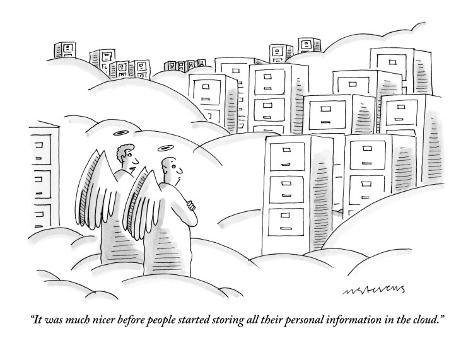
New Yorker cartoon by Mick Stevens
I use three cloud services that complement one another:
- Dropbox: for casual working files that are of no interest or value to anybody but me and that I work on using programs that are not available in the cloud. I can work on these files from any of my computers by sync-ing them through Dropbox. Fine for non-sensitive files.
- SpiderOak: for sensitive files that I don’t want hackers or subpoenas to breach. Like Dropbox for both backup and sync’ing across multiple computers, but more sophisticated, flexible, and secure. Think diaries, financial records, love letters, proprietary or sensitive information or code. SpiderOak's drawback is that it's harder to figure out how to exercise all its power.
-
Google Drive (formerly Google Docs): like Dropbox plus an extra dimension. Google Drive encourages you to operate in the cloud instead of on your hard disk. This upends how you do things. For example, if you want to find which of your files contains the words world cup you will get the answer faster and more easily from Google in your personal cloud than you will with the (more cumbersome) tools on your personal computer or tablet. You can use Google Drive in either mode:
- PC-centric: It acts like Dropbox
- Cloud-centric: Do your editing in the cloud and forget the particular computer you happen to be using at the moment
In practice all my computers run Dropbox and SpiderOak continuously in the background -- I don't have to think about it -- and I generally keep a browser tab open on Google Drive so that I can work or share in the cloud whenever I need to, which happens several times a day.
Here's a more detailed comparison:
| Dropbox | SpiderOak | Google Drive | |
|---|---|---|---|
| Backup | Fixed location for your Dropbox folder | Pick and choose files and folders anywhere on your computer(s), like a spider spinning a web of arbitrary complexity | Can be used like Dropbox for backup |
| Syncing | Can select subfolders within your Dropbox folder for sync-ing | Pick and choose different folders to be sync’d across different computers. Most flexible sync model | Can be used like Dropbox for sync-ing |
| Vibrancy | Inert | Inert | Operate on your files / organize them / search for them or their contents in the cloud instead of on your computer(s) |
| Privacy | Accessible to Dropbox staff and subpoenas. Not known for tight security | Obsessive. Nothing and nobody can access your files without your password, including you | Accessible to Google tools. See vibrancy above |
| Sharing | OK | OK | Flexible choice of folders, files, and people. Easiest sharing model |
| What I use it for |
|
|
|
| Examples |
|
|
|
| Agnostic? (Windows + Mac + Linux) | Yes | Yes | No Linux client |
| Price for basic account | Free | Free | Free |
| Sign-up link for free extra cloud space (for you and me) | Dropbox bonus referral link | SpiderOak bonus referral link | No bonus storage, but start from an existing Google account or sign up for a new one |
| In a nutshell |
|
|
|
At one time or another I've tried and eventually abandoned other cloud services: Mozy, SugarSync, SkyDrive, and ADrive. The number of other entrants in this domain is enormous. (At the moment I'm experimenting with Wuala and Bitcasa: Wuala resembles SpiderOak because of its focus on privacy; Bitcasa stores your data in the cloud instead of on your computers.)
For now Dropbox, SpiderOak, and Google Drive cover my (idiosyncratic) needs; when used together they give me considerable peace of mind. Not everyone needs three backup services; one may suffice for you. The only certainty is that living with less than one is asking for trouble.
--- Updated 6 February 2014
